Getting a Food Stamp card, officially called the Supplemental Nutrition Assistance Program (SNAP) card, can be a big help for families and individuals who need a little extra support to buy groceries. But before you can start swiping that card and stocking up on your favorite foods, there’s a crucial step: Food Stamp card activation. This essay will explain everything you need to know about activating your card and using it to access the benefits you’re entitled to.
Why Is Food Stamp Card Activation Necessary?
You might be wondering, why do I have to activate the card in the first place? The main reason for Food Stamp card activation is to protect your benefits from fraud and theft. It’s like setting up a password on your phone – it keeps other people from being able to use your money. Without activation, anyone who got their hands on your card could potentially use it, which could mean your benefits are misused.
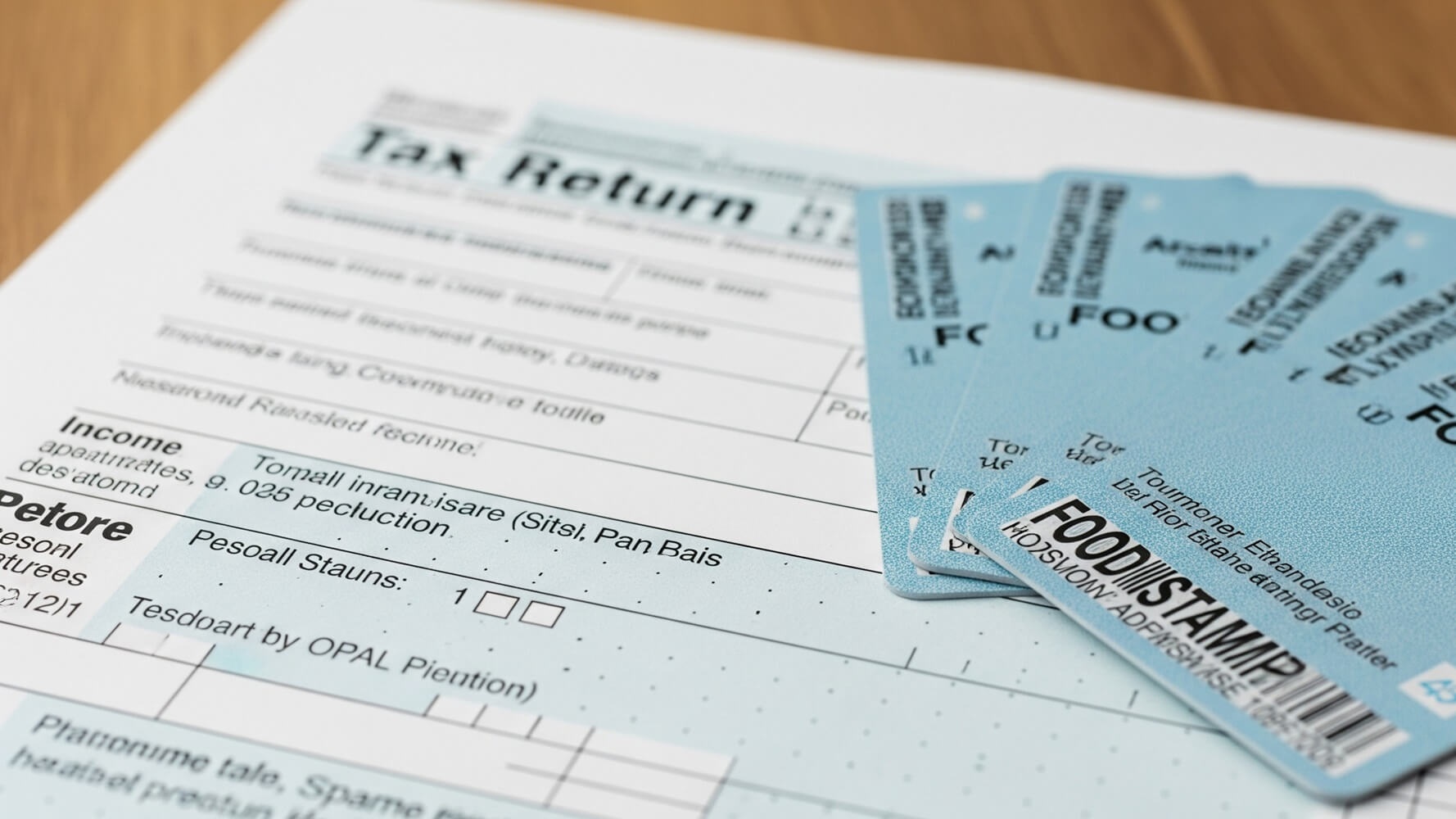
Methods for Activating Your Card
Activating your SNAP card usually involves a few simple steps, but the exact process can change a little depending on which state you live in. You will usually receive instructions alongside your card. Often, you’ll have a few choices about how to get it activated. One common method is calling a phone number. This is usually a toll-free number listed on the card or in the information that came with it. You’ll likely need to provide information like your card number, the last four digits of your social security number, and your date of birth.
Another common method is activating it online. This might involve going to your state’s SNAP website or a specific website for the EBT (Electronic Benefit Transfer) system. The instructions will guide you through creating a secure account and confirming your information. Don’t worry, it’s usually pretty straightforward! It’s designed to be user-friendly. Remember to keep your username and password safe, as they give you access to your food benefits.
A third way is by visiting a local office, if you are allowed to. In some areas, you can activate your card in person at a social services office. This allows you to receive help from a caseworker if you have any trouble activating the card. The caseworker can walk you through the process step-by-step. Sometimes they even help you set up a PIN. If you are unsure about anything, this in-person option is especially helpful.
Make sure you follow the provided instructions and double-check everything, such as making sure you have the correct card number or are putting in the correct personal information. If you run into problems, don’t be afraid to call the phone number provided or visit a local office for help. Don’t worry; you will have access to your food benefits soon.
Setting Up Your PIN (Personal Identification Number)
After activating your card, you’ll need to set up a PIN. This is a secret code that protects your benefits, like a password for your card. Your PIN is the only thing that allows you to buy food. The PIN has to be something only you know!
When selecting your PIN, pick something you’ll remember but that isn’t easily guessed by someone else. Avoid using obvious choices like your birthdate, address, or the last four digits of your social security number. The best PIN is one that is easy for you to remember but difficult for others to guess. For instance, the best PIN choices are those made up of random numbers. For example, “4398”. Some things to remember include:
- Don’t share your PIN with anyone.
- Memorize your PIN and don’t write it down where others can see it.
- Change your PIN periodically for added security.
Once you have your PIN, you can use your card at participating grocery stores and farmer’s markets. You can buy food for yourself and your family, up to the benefit limit. The best part is that it’s easy and convenient! This protects you and your benefits.
Where Can You Use Your SNAP Card?
Now that your card is activated and you have a PIN, where can you use it? SNAP benefits can be used at many places. You can use your SNAP card at most grocery stores and supermarkets that are approved by the USDA. This means the local grocery store, the big-box stores, and a lot of smaller shops. You’ll find these places have signs indicating that they accept SNAP benefits. These can be used to buy food, such as:
- Fruits and vegetables
- Meat, poultry, and fish
- Dairy products
- Breads and cereals
SNAP benefits can be used to buy seeds and plants to grow food. This is an awesome way to save money and have fresh food! SNAP benefits can also be used at farmers’ markets, which often have fresh, local produce. Additionally, some online grocery retailers also accept SNAP. However, you can’t use your SNAP card to buy things like alcohol, tobacco, pet food, or other non-food items.
It’s a great way to make sure you and your family can access the food they need.
Checking Your SNAP Balance
It’s important to know how much money you have left on your SNAP card so you don’t accidentally try to buy more food than you can afford. You can check your balance in a few different ways. The most common methods are to call a customer service number, check online, or check at the store. You’ll need the information on the card itself to do this.
To check your balance by phone, look for the customer service number on the back of your card or in the information packet that came with it. You will call the number and follow the prompts. They will ask for your card number and potentially your PIN to access the account information. Then, the automated system or a customer service representative will tell you your current balance.
You can check your balance online by visiting the website listed on the back of your card or in your information packet. You’ll likely need to create an account. Creating an account involves entering your card number and providing personal information to prove it’s you. You may also be able to use a mobile app. Then, you can view your current balance anytime. It’s convenient for tracking your spending and knowing how much money you have left.
| Method | How to Check |
|---|---|
| Phone | Call the number on the back of your card and follow the prompts. |
| Online | Visit the website on the back of your card and create an account. |
| At the Store | Ask the cashier or use the card reader. |
Checking your balance can help you budget your food spending and make sure you have enough for the rest of the month!
Troubleshooting Common Activation Issues
Sometimes, you might run into a few issues when trying to activate your SNAP card. Don’t panic! These problems are usually easy to solve. First, double-check that you’re entering all the information correctly, especially the card number, your date of birth, and the last four digits of your Social Security number. Small mistakes can prevent the card from activating.
If you’re having trouble activating the card, it’s best to call the customer service number listed on the back of your card or in the information packet. A customer service representative can help you through the process and troubleshoot any problems. They can verify your information, reset your PIN, or explain any errors you’re encountering. It’s what they are there for!
Sometimes, the system might be experiencing technical difficulties, which can delay the activation process. In these cases, you might need to try again later or wait a bit. If you think there might be a problem, you can also visit your local SNAP office or social services agency.
- Make sure you have the right card.
- Try again later.
- Call the customer service number.
- Visit the local office.
Remember, the people who work with SNAP benefits are there to help you and make sure you can get the food you need.
Keeping Your Card and Benefits Secure
Once your SNAP card is activated and you’re using it, it’s important to protect your benefits from theft or fraud. Treat your card like you would a credit card or debit card. This means keeping it safe and confidential.
Never share your PIN with anyone, and memorize it so you don’t have to write it down. If you suspect that your card has been lost or stolen, report it immediately to the customer service number on the back of your card. This can help prevent someone else from using your benefits. The earlier you report it, the better! Keep your card in a safe place, such as your wallet or purse, and don’t leave it lying around where someone else could find it.
Be cautious about sharing information about your card or benefits with anyone you don’t know. Avoid clicking on suspicious links or responding to emails or text messages that ask for your card number or PIN. Be wary of scams! If you see any unauthorized transactions on your account, report them to the customer service number or the local office right away. Keeping your card safe keeps your benefits safe.
Here are some tips to follow:
- Keep your PIN secret.
- Report the card immediately if it’s lost or stolen.
- Protect your card from theft.
- Be wary of scams.
Conclusion
Food Stamp card activation is a straightforward process that protects your benefits and helps you get the food you need. By understanding the activation methods, setting up a secure PIN, knowing where you can use your card, and learning how to check your balance and solve potential issues, you can use your SNAP benefits effectively. Remember to always protect your card and PIN to ensure you and your family have access to nutritious food. If you ever have questions or problems, don’t hesitate to seek help from the customer service number or your local SNAP office.